
April 16, 2024
Introducing the LetzAI API
We’re rolling out our API with access to our models and Image generation capabilities. Together with our API, we’re introducing a few changes to our platform, including an adjusted pricing system.
Over the past months, the LetzAI community has created a great repository of AI Models on our platform. These models come with a unique token: their model name which you’re using with @ in your LetzAI prompts.
These tokens can be triggered with @ in your LetzAI prompts to easily generate images of custom content, e.g. “@mischstrotz eating a burger”.
With the LetzAI API, we are making those tokens available to other platforms.
LetzAI Models on other platforms
With our new API, other platforms can integrate LetzAI’s model system into their own AI tools. This will enable developers to benefit from our intuitive text prompting system: They can trigger all the public LetzAI Models using the @ character on their own platforms.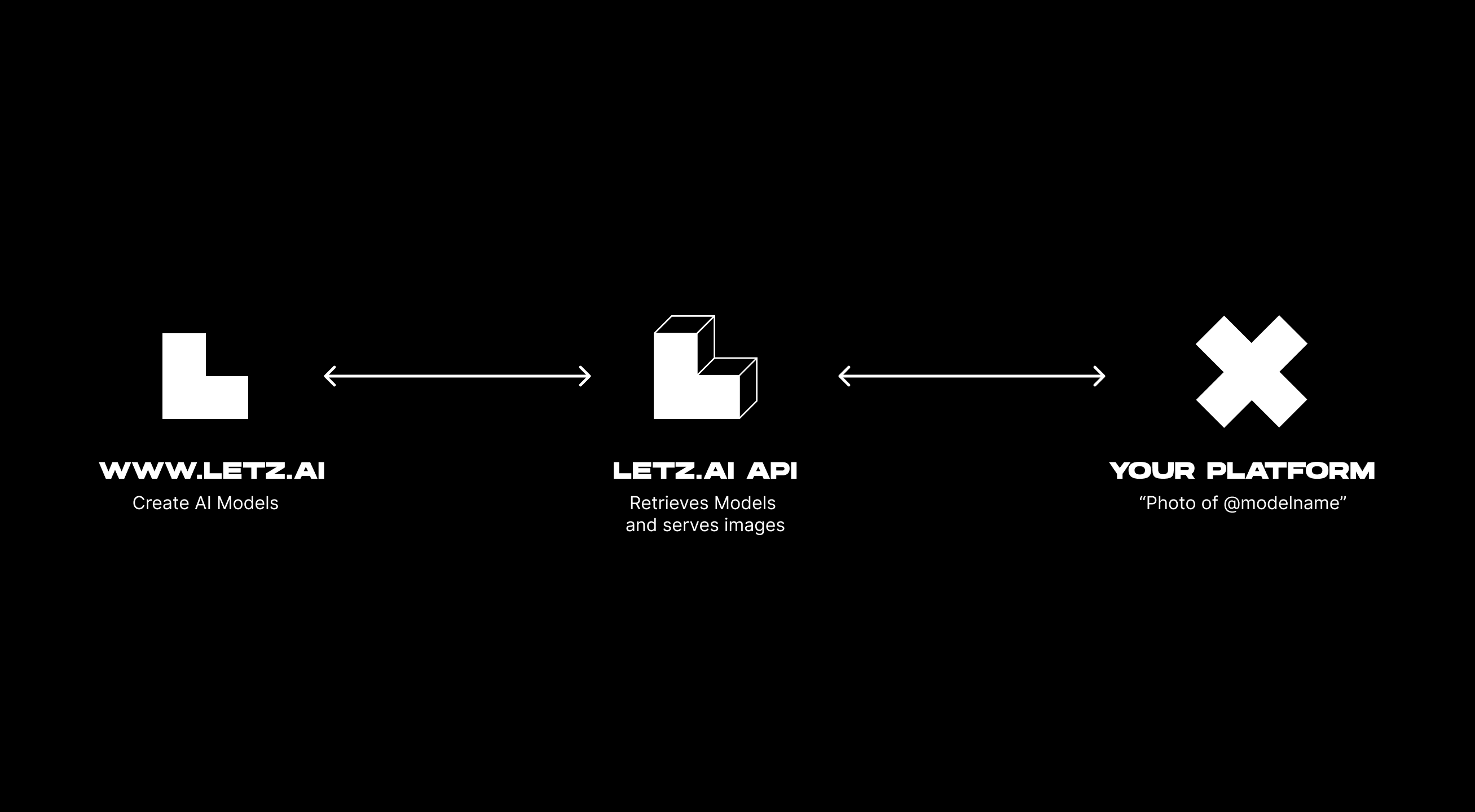
To showcase this in practice, we have teamed up with creators to make CustomGPTs using the new API. This means that you can now use LetzAI models inside of ChatGPT, if the custom GPT uses the LetzAI API.
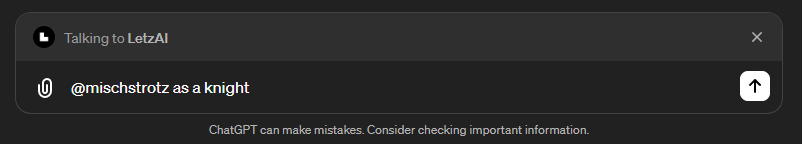
You can trigger LetzAI inside of GPTs by visiting the page of the GPT directly, or by simply tagging the GPT with "@letzai" inside your prompts. Be careful not to mix ChatGPT's @ character functionality with our own. Since ChatGPT has its own tagging functionality, you need to make sure that the @ you're using for your prompts are not tagging other GPTs.
To try out CustomGPTs, you will need ChatGPT+.
LetzAIGPT

Our very own GPT knows all our models. It's basically LetzAI inside of ChatGPT. It can also remix your images, interpret your LetzAI Image URLs, and more!
PRMPT by Mark "Marco" Isle

PRMPT GPT - your expert in editorial fashion, photography, and styling prompts. Creating structured, summarised, and experimental prompts for you to explore! It will provide you with prompts that you can bring to LetzAI, or you can ask it to generate your prompts directly!
URBAN MELANCHOLY GPT by Julie Wieland

This "Urban Melancholy" GPT specializes in generating images that capture the vibrant neon glow and atmospheric mood of Hong Kong-inspired urban nights. It focuses on creating AI-photography that evokes deep, unspoken emotions and nostalgic ambiance, portraying the silent tales of cityscapes bathed in red light. This unique style invites viewers to immerse themselves in the warm, melancholic beauty of nocturnal urban settings.
If you want to build your own application that uses LetzAI’s models and image generation capabilities, please refer to our API documentation.
New subscription plans
With the launch of the API, we’re changing our subscription system. We are changing the “Just Testing” plan into a “Top up” function, meaning you can Top up if you’ve run out of credits on a subscription.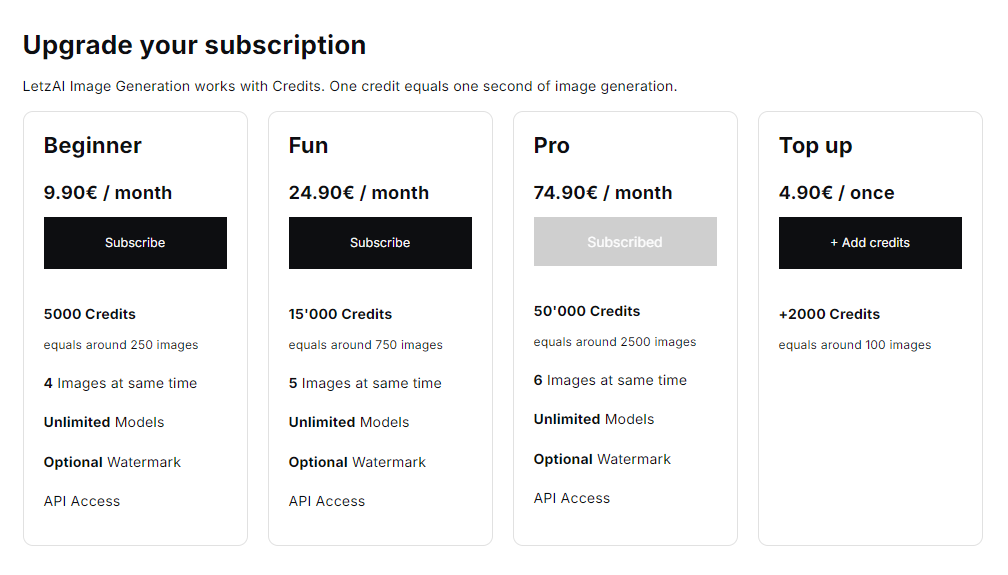
The other plans keep the same price but receive more monthly credits, with the Beginner plan now offering 5000 Credits and the Pro Plan 50’000 Credits. In other words, Image Generation becomes cheaper.
We’re also increasing the number of images you can generate simultaneously, with 6 being the current maximum on the Pro plan.
Finally, each subscribed user now has the option to disable the Watermark. If you disable the watermark on your account, it will also be disabled on your API calls.
If you need more Credits and more simultaneous generations for your app, please reach out to us about our Enterprise solutions.
Getting an API Key for your subscription
To use the LetzAI API, you can now generate API Keys for your account on the Subscription page.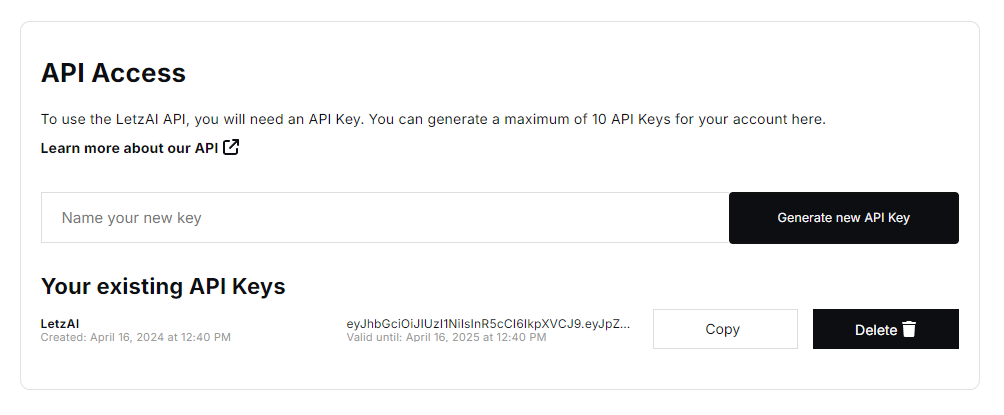
API Keys are currently only available to users on a paid plan with the maximum number of API Keys per account being 10.
All your API keys are linked directly to your subscription. This means that running any API application will deplete credits from the account of the key owner.
Important note:
Any image that is generated using your API key will be saved directly to your profile, and will give you the option to publish them on your LetzAI profile. Please consider this when writing the Privacy Policy for your application. You don’t want to surprise your users by publishing their images at random. We reserve the right to revoke your API Keys and close your account in case of infringements.
If you want to properly segment your applications and sort the created images per applications, we recommend creating multiple accounts on LetzAI - one for each of your apps.
Using the API
You can use the LetzAI API to generate images using our model names and their tokens, or to retrieve a list of available models.We provide 4 first simple endpoints during launch:
- POST /images
- GET /images/{id}
- GET /models
- GET /models/{id}
You will need to pass your API key as a bearer token for all of them. To learn more on how to use Bearer Tokens, please see here.
Please find the entire API Documentation here.
Case Study: Making a CustomGPT with LetzAI
To make your own CustomGPT using the LetzAI API, you need to do two easy things:- Write proper Instructions for your GPT
- Set up Actions using our OpenAPI YAML docs
Writing instructions for a GPT
To tell your GPT what it should do, you’ll need to write a set of custom instructions. You can tell it how to call itself, which language to speak, and which special things it can do (like generating an Image using the LetzAI API).To get you started, here is an example instruction set, that you can paste into your CustomGPT.
Set up Actions
Setting up Actions is very simple. All you need to do is copy the following file and paste it into your GPT’s Actions input field:Open OpenAPI YAML file
This YAML file contains all of our API methods and “teaches” your GPT on how to use them.
About the LetzAI API
The launch of the LetzAI API is a big milestone for us. We are planning to release more functions in the future. In the meantime, we’re looking forward to what you will create and how you will use our new API.We would also love to hear your feedback, so if you have any requests or things you want to tell us, please reach out to us at contact@letz.ai or via Social Media.

