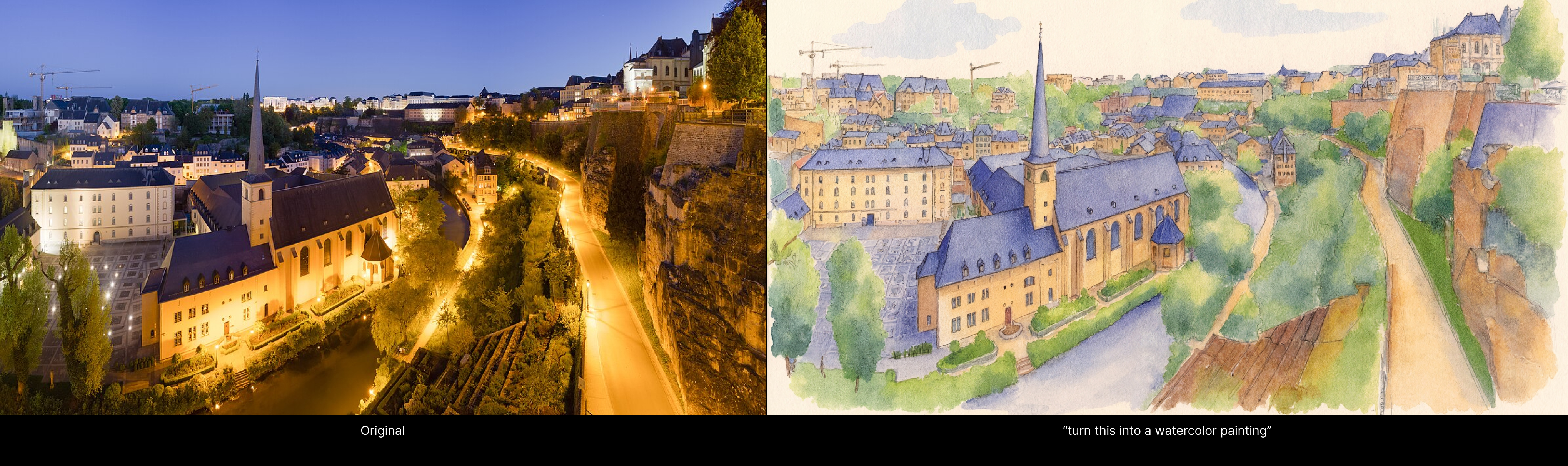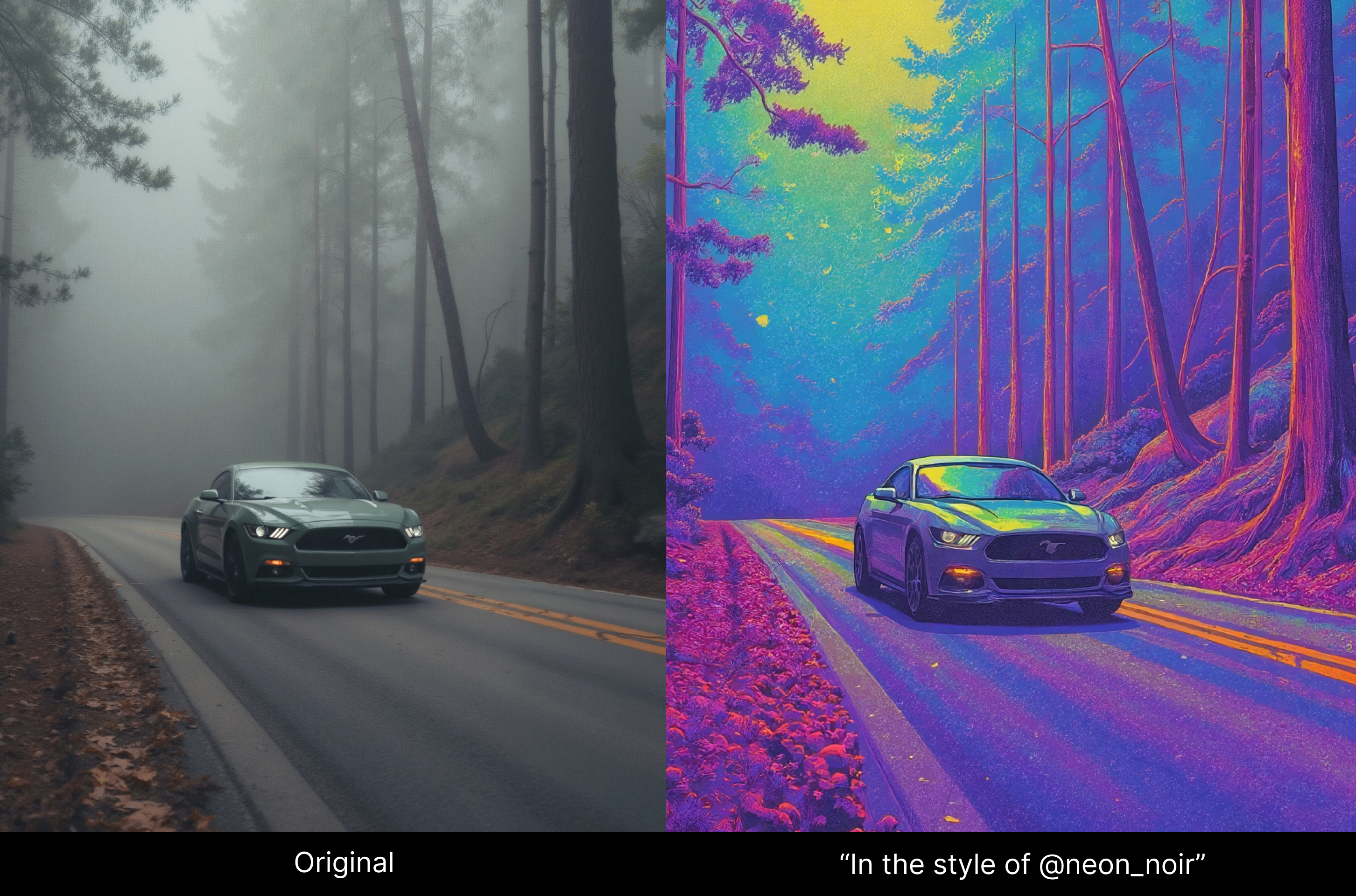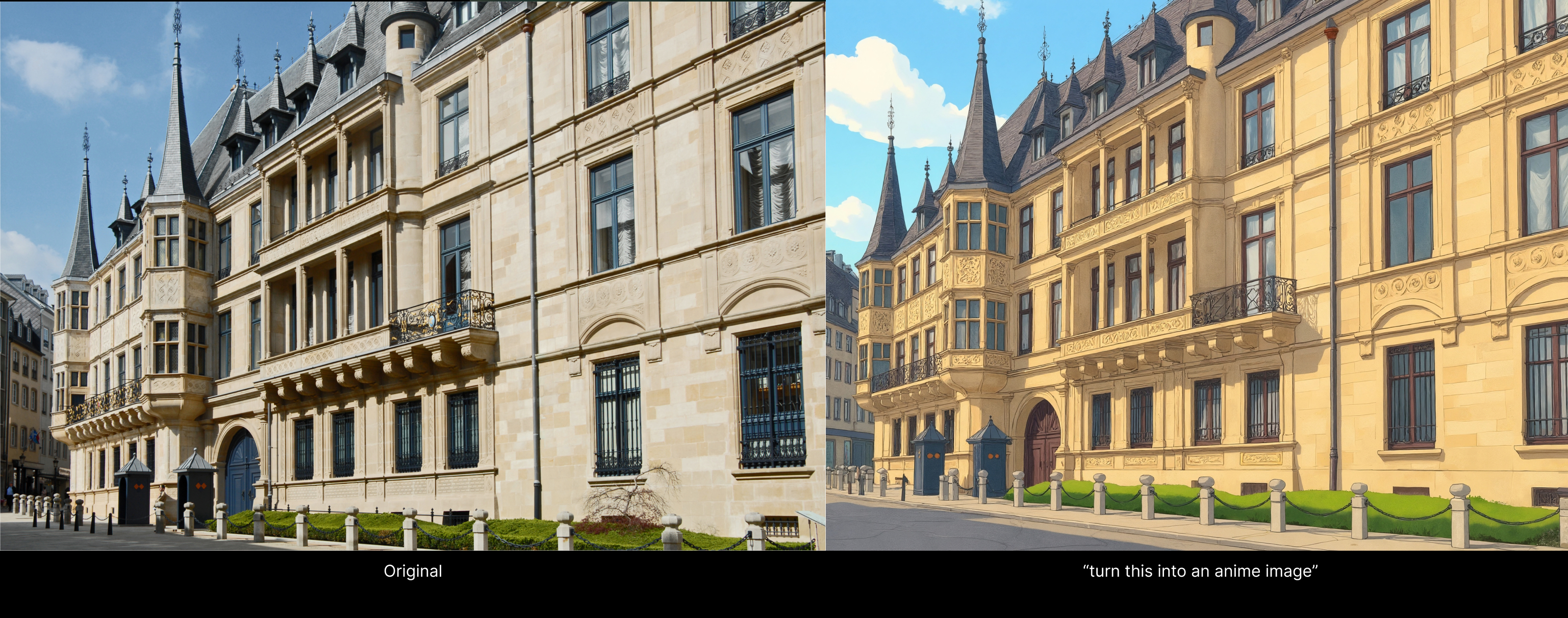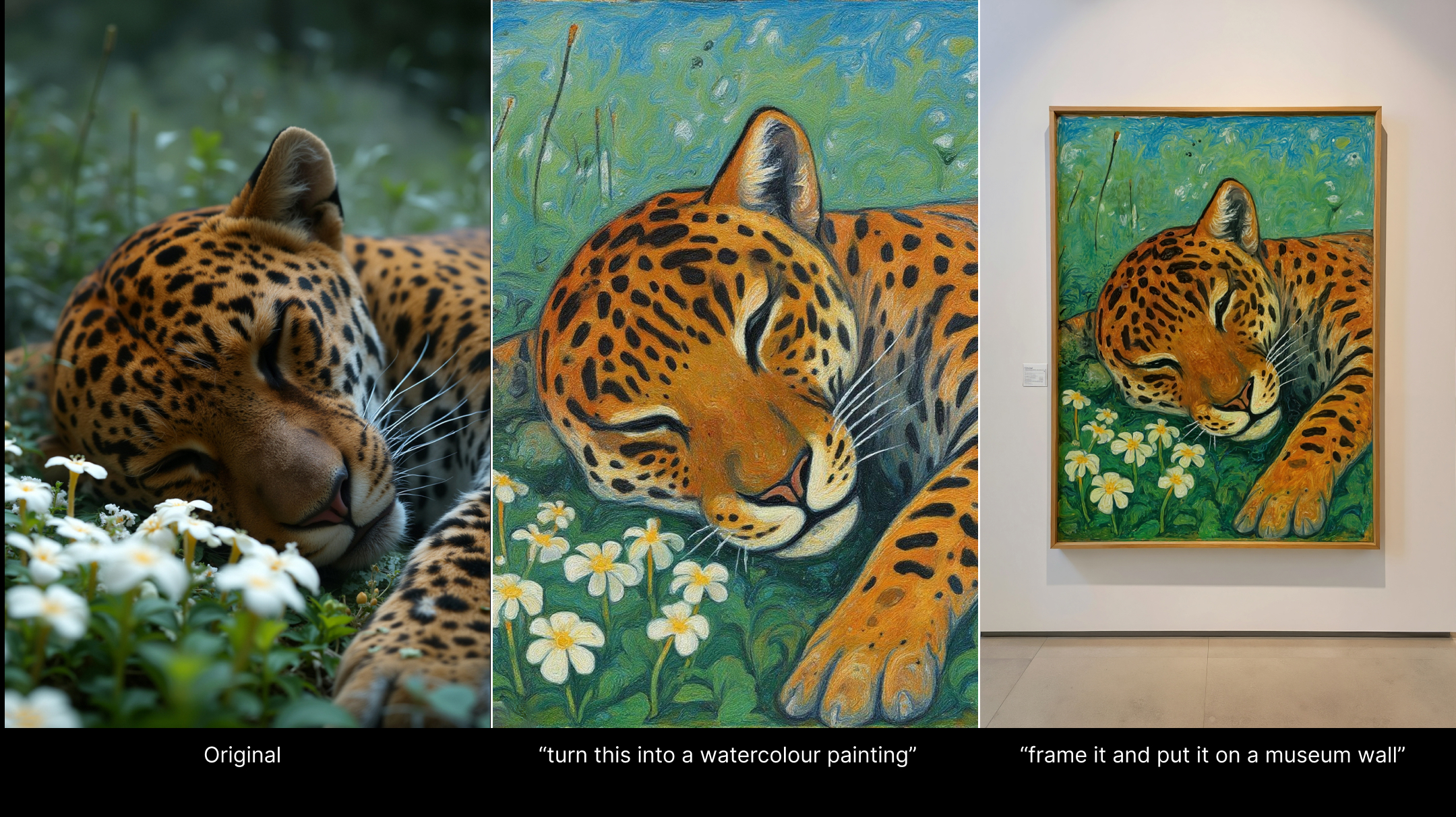Context Editing: Edit Anything with Text
We've added a new default Editing Mode called "Context Editing". It lets you edit any image with simple text instructions.
Today we're launching a new Editing Mode: Context.
Context Editing lets you edit any image using plain text instructions.
- Style changes: e.g. “Turn this into a manga”.
- Object edits: e.g. “Change the hair color to red”.
- Scene edits: e.g. “Showm e this person from the back”.
We tested this new feature successfuly in Early Access and at the Nexus Luxembourg Conference earlier this week. It is now available to all LetzAI users as public Beta.
You can also apply edits to upscaled images. The recommended workflow for best results is: Edit image → Upscale → Edit upscaled image.
Context Editing currently supports usage with Models, but this is still experimental. It only works with one tagged model at a time, and quality may vary depending on the prompt.
How to Use (Website)
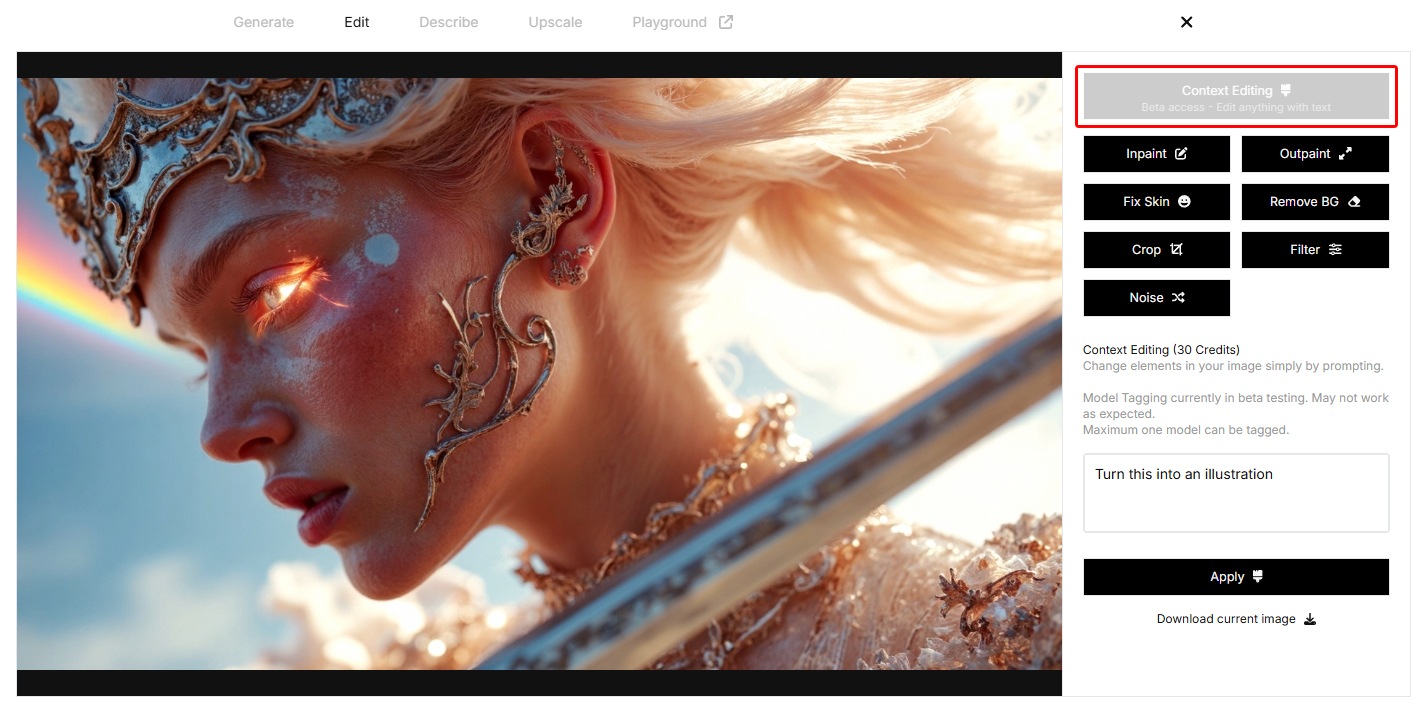
To use Context Editing, you can either:
- Go to Edit on the LetzAI website, upload any image
- Choose an existing image and click Edit in the popup
Once you've selected an image, select the new “Context Edit” button in the Edit menu and describe your change in a single sentence.
You can use any image – real photos, AI-generated content from LetzAI, Midjourney, ChatGPT, or other tools.
Each edit takes about 10 seconds and creates one image per run.
How to Use (API)
To use Context Editing via the LetzAI API, use the /image-edits endpoint and set the mode to: "context".
You can send a text prompt as the "instruction", along with your image. For more details, visit the full API documentation.
Costs
Context Editing costs 30 image credits per edit.
This may be adjusted in the future depending on usage.
Try "Context Editing" now
Examples
See examples below or test it yourself now on LetzAI.