
Guide: Image Generation Base Models
All the differences between our Image Generation Models explained
When generating images on LetzAI, you can choose between different
"Base Models".
While LetzAI supports public models from various partners, we also offer our own in-house base models. Each Base Model offers a different balance of speed, quality, and detail, and they come with different capabilities.
Here's what makes each of them special.
How to pick a base model
Right below your prompt bar, next to the generation button, you can expand image settings. Here you can choose the base model in which your images should be generated.
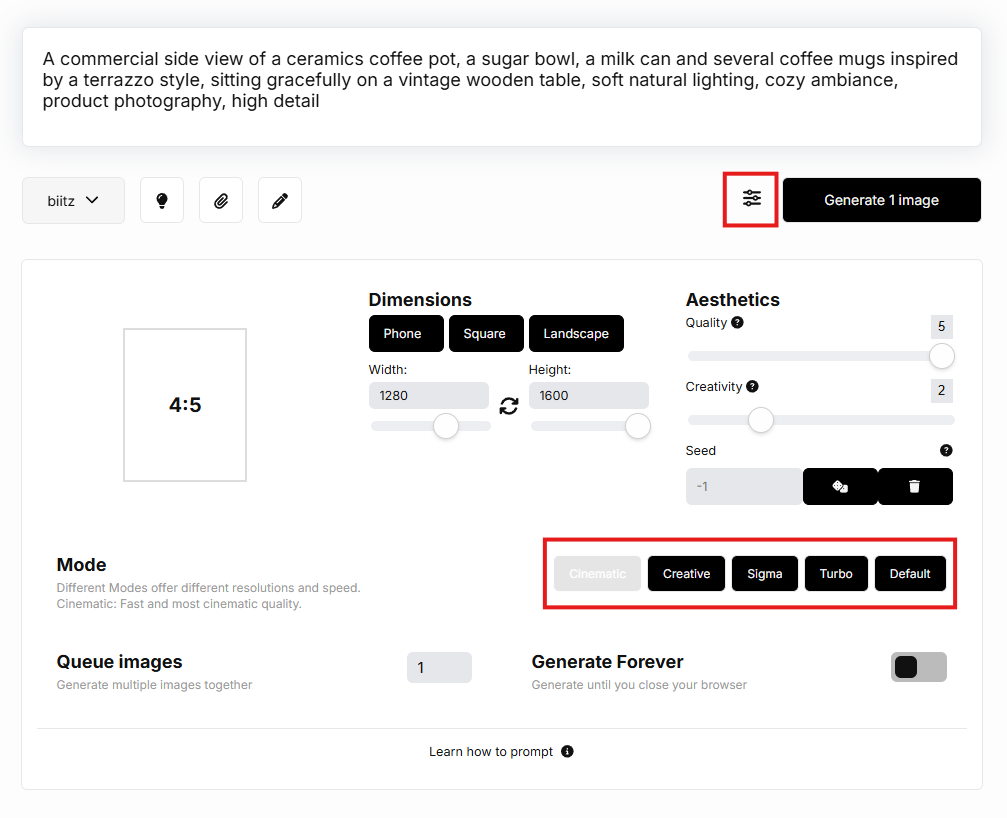
Instant Models
Instant Models are our newest generation of served models. They work with reference images at generation time rather than requiring trained models, offering instant results with strong likeness preservation.
- Nano Banana Pro — Our recommended model for most use cases
- Seedream — Excellent for atmospheric and narrative-driven imagery
Nano Banana Pro (by Google) ⭐
The model excels at maintaining consistency across multiple subjects, supports high resolutions up to 4K, and provides studio-quality controls for lighting, focus, and color grading. It's particularly strong at preserving likeness when using the tagging system with your personal models.
- General-purpose image generation with maximum quality
- Portrait and likeness preservation with tagged models
- Product photography and commercial work
- Complex scenes with multiple subjects
- Text rendering within images
- Results depend on reference image quality when using tags
- Less stylized than some of our artistic Flux-based modes
Seedream
Like Nano Banana Pro, Seedream is an Instant Model that doesn't require trained models — it works directly with reference images at generation time. It supports high-resolution 4K outputs and excels at complex multimodal tasks including style transfer and multi-image composition.
- Narrative and story-driven imagery
- Atmospheric scenes with complex lighting
- Switching between photorealistic and artistic styles
- Style transfer and multi-image compositions
- Creative projects requiring emotional depth
- May add artistic interpretation to straightforward prompts
- Slightly slower than Nano Banana Pro
Trained models "LetzAI V3" (Flux.dev-based)
These 5 original LetzAI Base Models are based on different fine-tuned versions of Flux.dev. They work best with trained models for consistent likeness preservation.
Cinematic


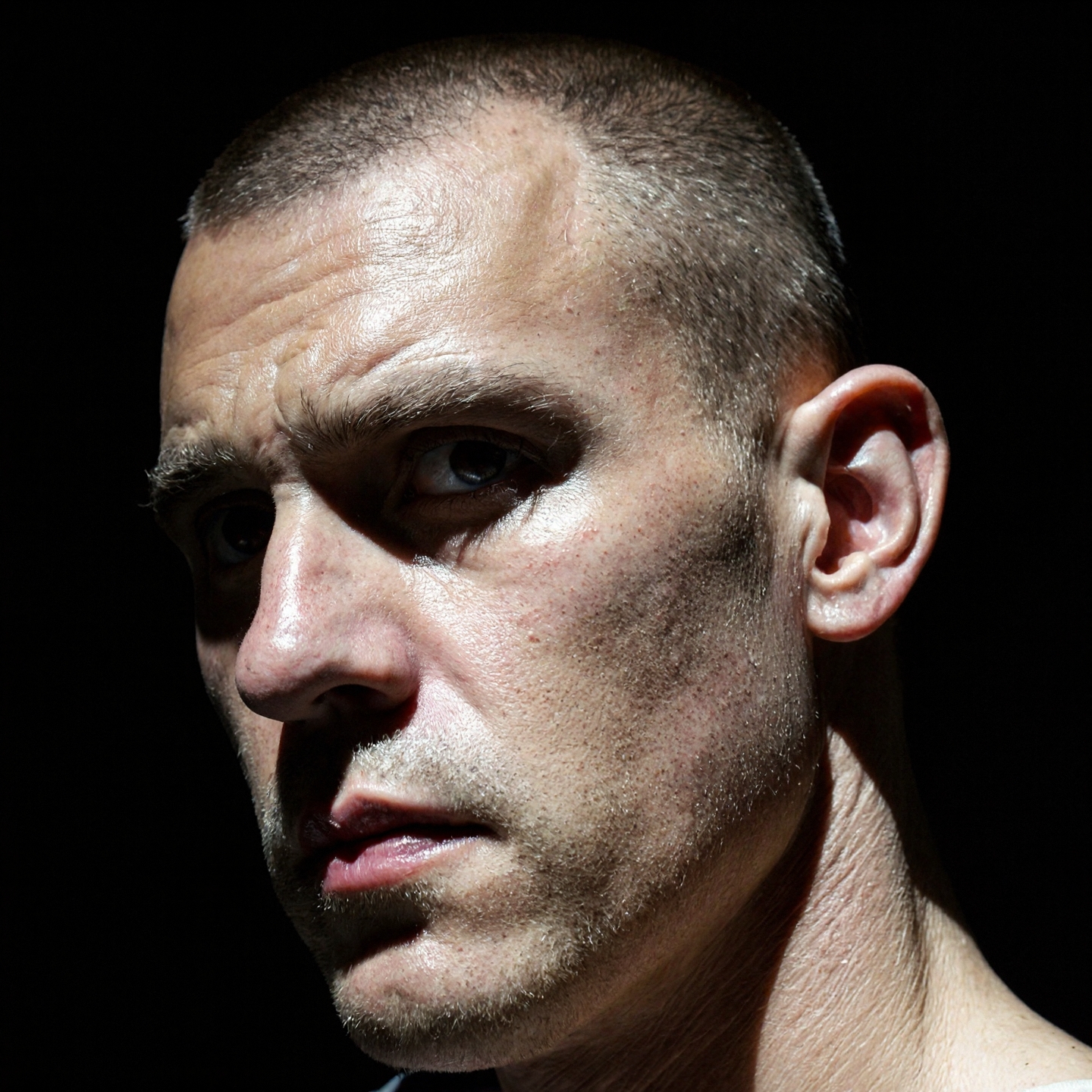


- Film-inspired imagery and storytelling visuals
- Dramatic portraits with moody lighting
- Scenes requiring strong atmospheric depth
- Projects where visual impact matters more than speed
- Cinematic lighting and film grain are very prominent
- Higher risk of depicting small hands and similar details flawed
Creative
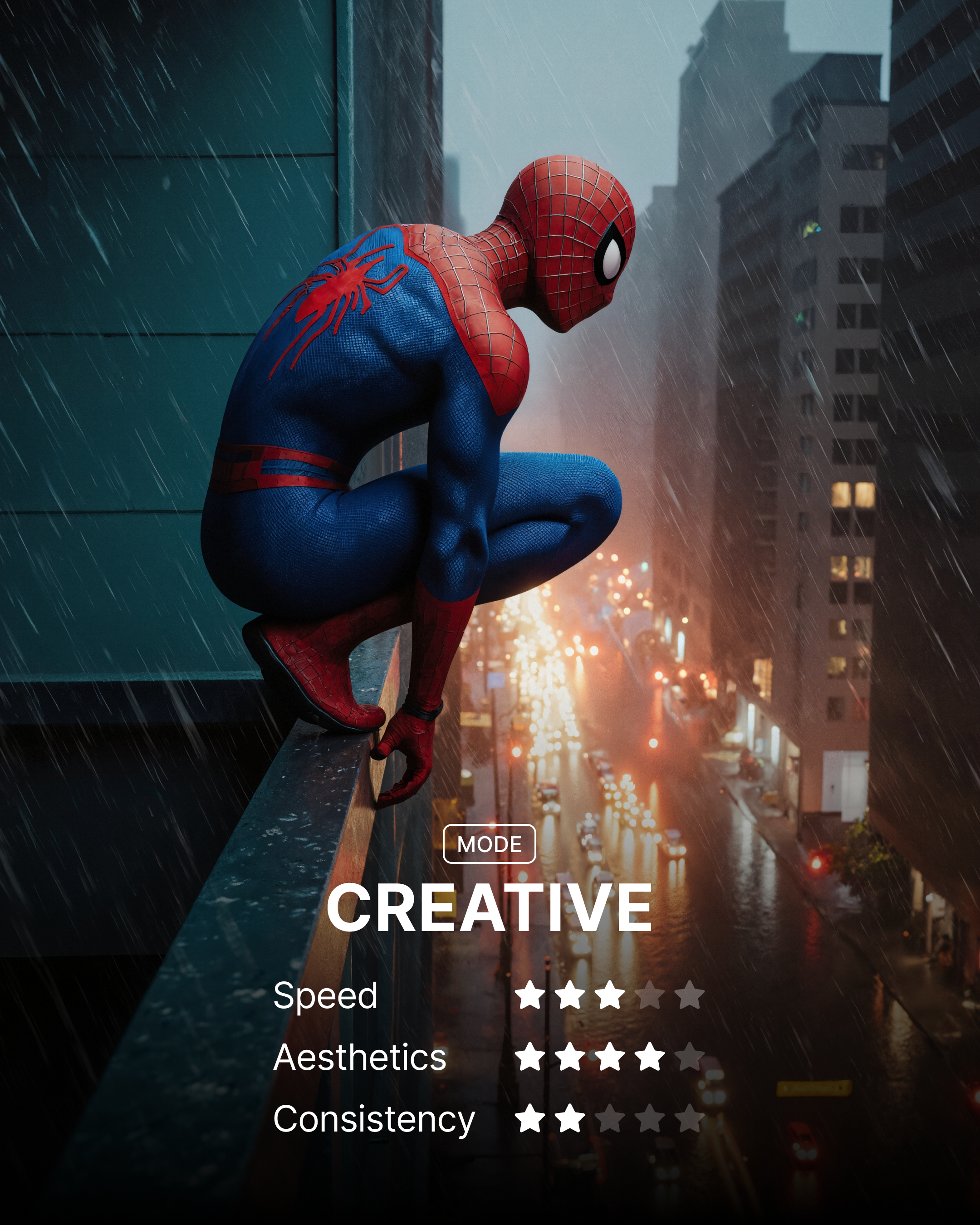




- Artistic and expressive imagery with personality
- Creative projects valuing mood over precision
- Conceptual work and metaphorical visuals
- Balanced approach between realism and artistry
- Has a visible film grain and unique color tint
- Can feel a little limited in its variety when using similar prompts
Turbo





- Rapid ideation and exploring multiple concepts
- Quick drafts and testing different prompts
- High-volume generation needs
- When time matters more than perfection
- Slightly lower quality, especially in complex lighting or fine texture areas
- Reduced likeness of people and objects
Sigma
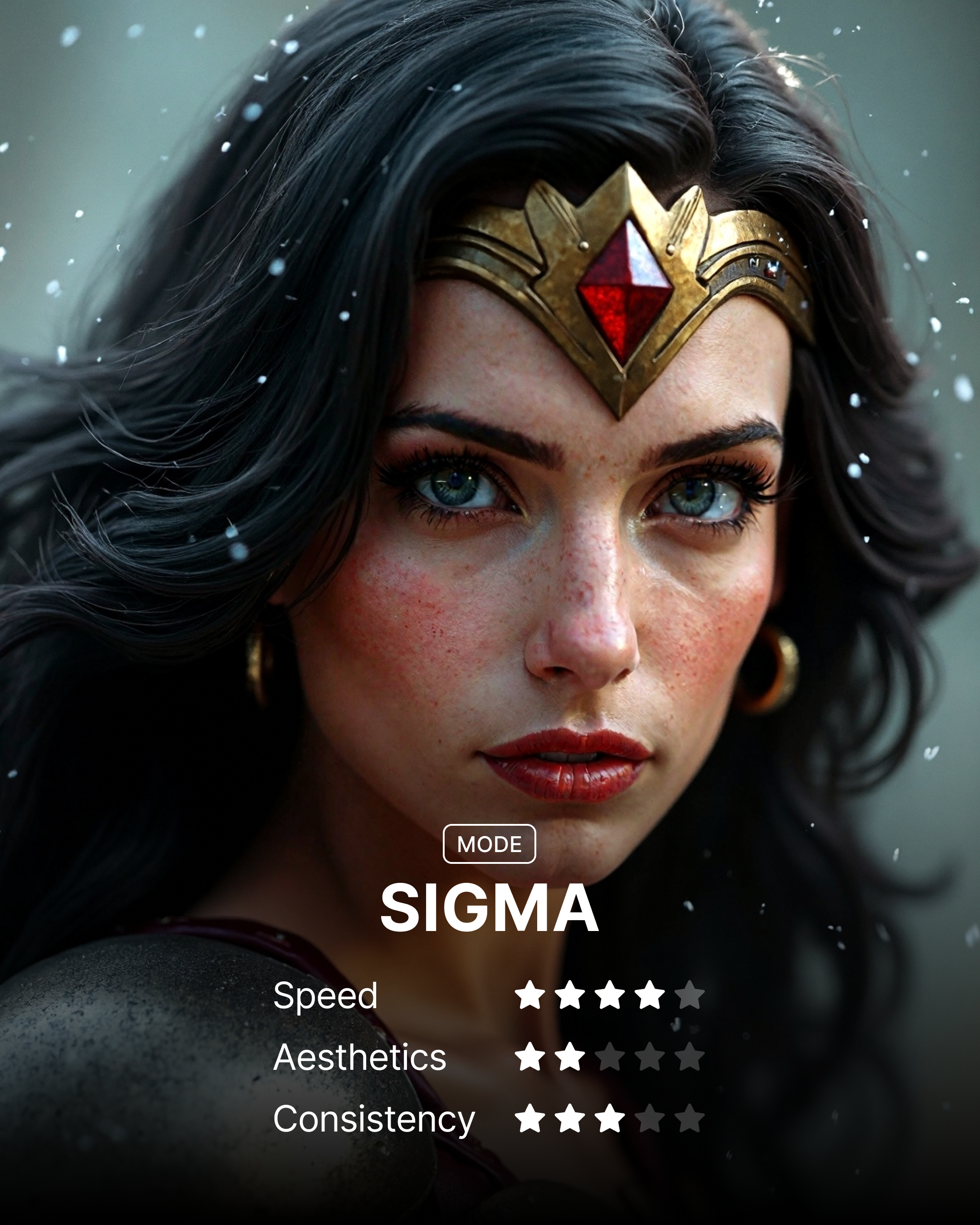




- Portraits and close-up shots with realistic textures
- Organic and natural-looking results
- Fast iteration without sacrificing too much quality
- Images where some grain adds character
- Images can become too noisy and chaotic in extreme cases
- Slightly lower base resolution compared to Default
Default
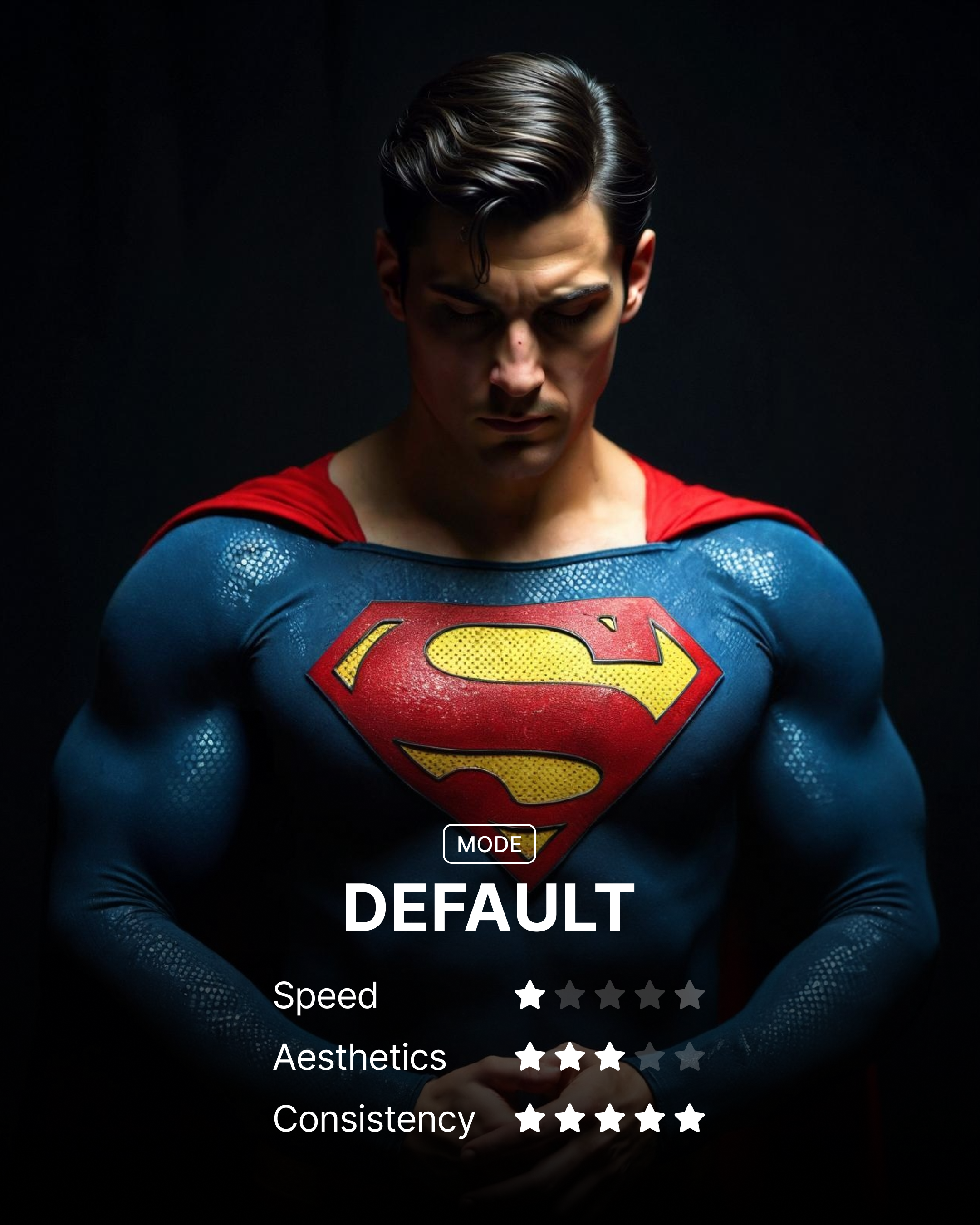




- Product photography and commercial work
- Professional portraits with maintained likeness
- Projects requiring predictable and consistent results
- Wide range of styles including art, comics, and anime
- Slower than the other modes we offer
- Has the most "Flux-Like" AI feel to it when generating people
No matter the base model, remember: all image generations cost 5 credits in V4, so try a few modes for the same prompt and compare. You’ll quickly get a feel for which model best serves your idea.

