
How to Create Stunning Fashion Visuals with LetzAI
A complete guide to generating, editing, and animating fashion content using AI
Fashion brands, designers, and content creators are constantly seeking innovative ways to create stunning visual content. With LetzAI's powerful AI tools, you can generate high-quality fashion visuals, edit existing images, and even create dynamic video content. This comprehensive guide will walk you through everything you need to know to create professional fashion content using LetzAI.
Whether you're creating lookbooks, social media content, product showcases, or editorial campaigns, LetzAI provides the tools to bring your fashion vision to life quickly and efficiently.
There are two main approaches to creating fashion visuals with LetzAI:
Method 1: With Training
Train custom AI models of characters, objects or styles for maximum consistency and control.
Requires: 1-10 images for a person, or 5-15 images for an object
Best for: Ongoing campaigns, brand consistency, scaling content
Method 2: Trainingless (Image Editing, Virtual Try-On)
Simply upload and combine using image editing—no training needed!
Requires: Existing images of person and/or object
Best for: Quick projects, testing concepts, instant results
Both methods have their advantages, and you can use them together for the best results. Let's explore each approach in detail.
Method 1: With Training
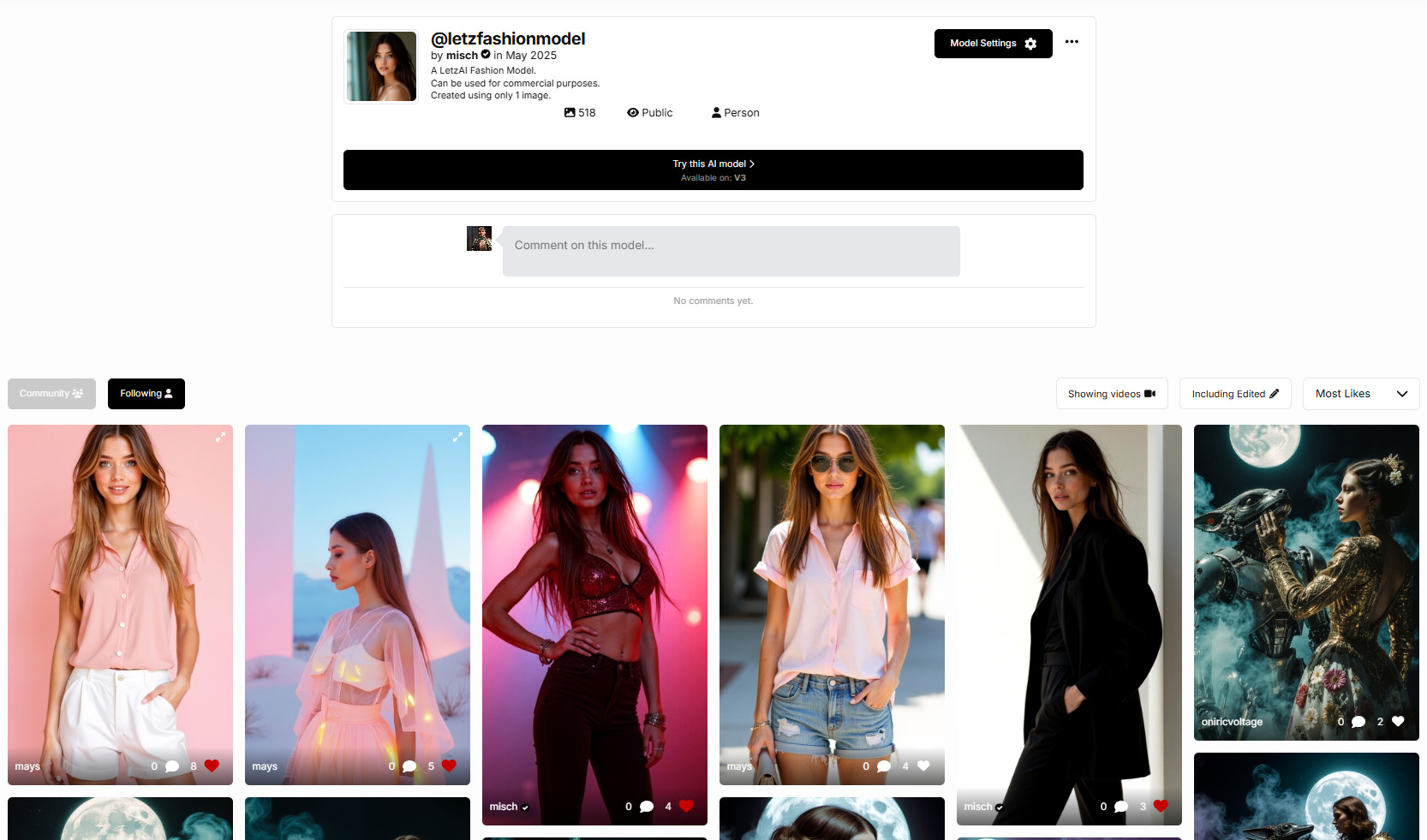
Best for: Consistent brand campaigns, recurring models, product lines, and building a reusable content library
Training Custom Fashion Models
Training AI models gives you the most consistent and controllable results. Once trained, you can use your models across unlimited scenarios, backgrounds, and styling options.
What You Need to Train:
- For a Person/Model: 1-10 high-quality images
- For an Object/Product: 5-15 images from various angles
Best Practices for Training a Fashion Model (Person):
- Upload 1-10 high-quality images of your model in various poses and lighting conditions
- Include different angles and backgrounds: front, side, three-quarter views
- Ensure good lighting and clear facial features in training images
- Avoid heavy makeup or styling that might differ from your desired output
- Include both close-up and full-body shots for versatility
Once your model is trained, you can use it across unlimited scenarios by tagging it with @modelname in your prompts.
Make sure to try out different generation modes and see which one you like best.
We recommend "Cinematic" Mode for great photographic results.
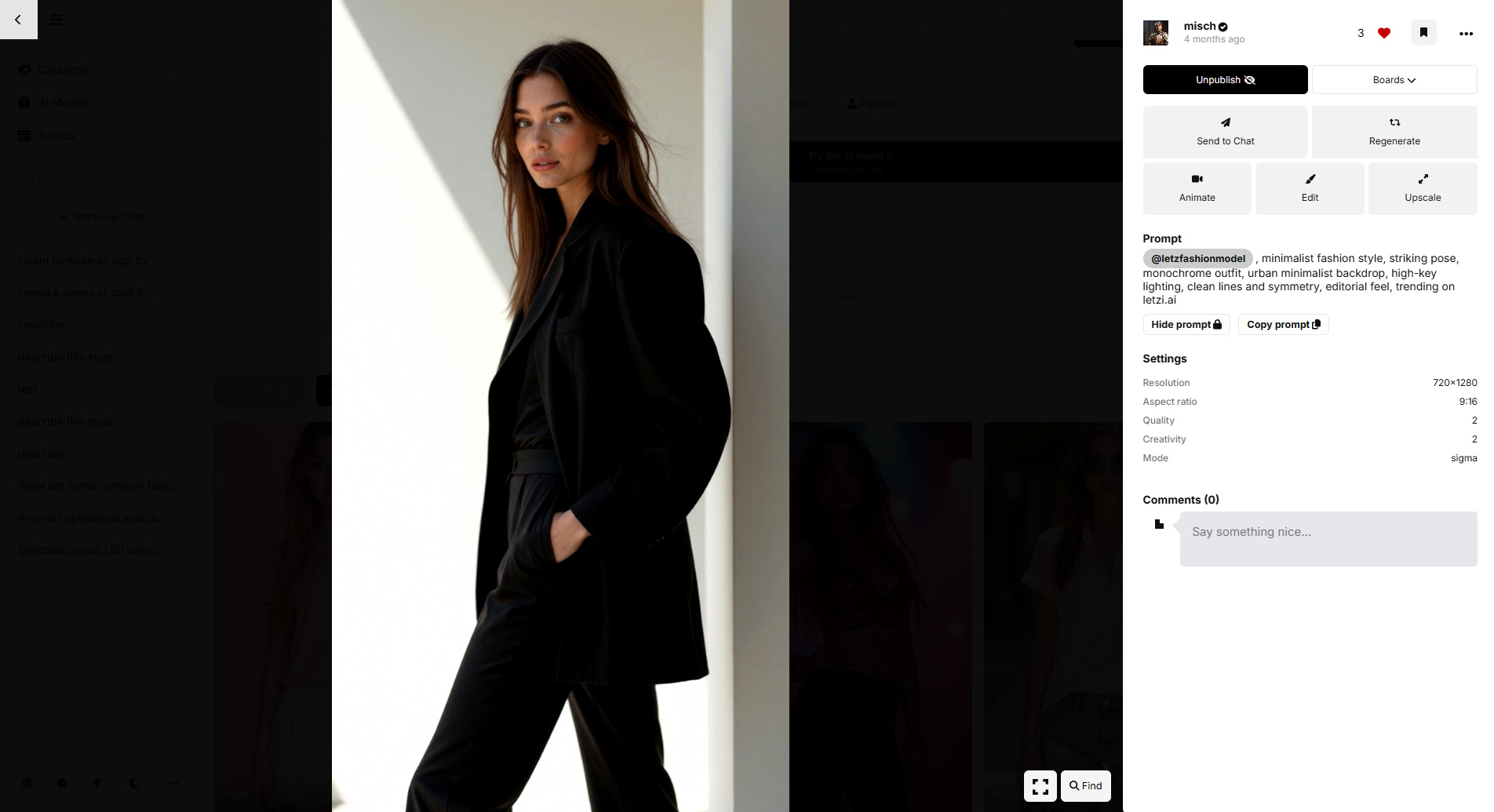
Crafting Effective Fashion Prompts
Creating great fashion visuals starts with well-structured prompts. Here's a formula that works well for both trained and trainingless methods:
Basic Fashion Prompt Structure:
@modelname wearing [clothing description], [pose/action], [location/setting], [lighting], [style keywords]
Examples of Effective Fashion Prompts:
✅ "@yourfashionmodel wearing a flowing red evening gown, standing confidently, luxury hotel lobby, golden hour lighting, editorial photography, high fashion"
✅ "@yourfashionmodel wearing oversized denim jacket and white sneakers, walking down urban street, sunset lighting, street style photography"
✅ "@Yourfashionmodel wearing black leather jacket, portrait shot, minimalist white studio background, soft diffused lighting, vogue style"
Fashion Photography Styles
Different photography styles work better for different fashion content. Here are the most popular styles to include in your prompts:
- Editorial Fashion: Add "editorial photography, high fashion, vogue style" for magazine-quality images
- Street Style: Use "street style photography, candid, urban environment" for authentic, lifestyle content
- Studio Photography: Include "studio photography, clean background, professional lighting" for product-focused shots
- Lookbook Style: Try "lookbook photography, neutral background, full body shot, fashion catalog"
- Campaign Style: Use "fashion campaign, dramatic lighting, cinematic, high contrast"
Training Product Models (Objects)
Beyond fashion models, you can also train AI models of specific clothing items, accessories, or products:
Best Practices for Training Products:
- Upload 5-15 images of the product from multiple angles
- Use consistent lighting across all training images
- Include images of the product being worn or styled if possible
- Capture detailed shots that show texture, patterns, and unique features
Then combine both in prompts: "@fashionmodel wearing @designer_jacket, rooftop setting, sunset, editorial style"
Advantages of Training:
- ✅ Maximum consistency across all generated images
- ✅ Use your models unlimited times in different scenarios
- ✅ Build a reusable library of brand assets
- ✅ Perfect for ongoing campaigns and collections
- ✅ Best quality and accuracy for your specific models/products
Method 2: Trainingless (Image Editing)


Best for: Quick projects, one-off creations, testing concepts, and when you don't have multiple training images
No training required! With LetzAI's powerful image editing tools, you can simply upload images of your person and objects, then combine everything in one prompt. This method is perfect when you need results fast or only have a single image of your model or product.
What may surprise is that when you have your reference images at hand already, this method may yield better and more consistent results than the training methods!
How Trainingless Image Editing Works
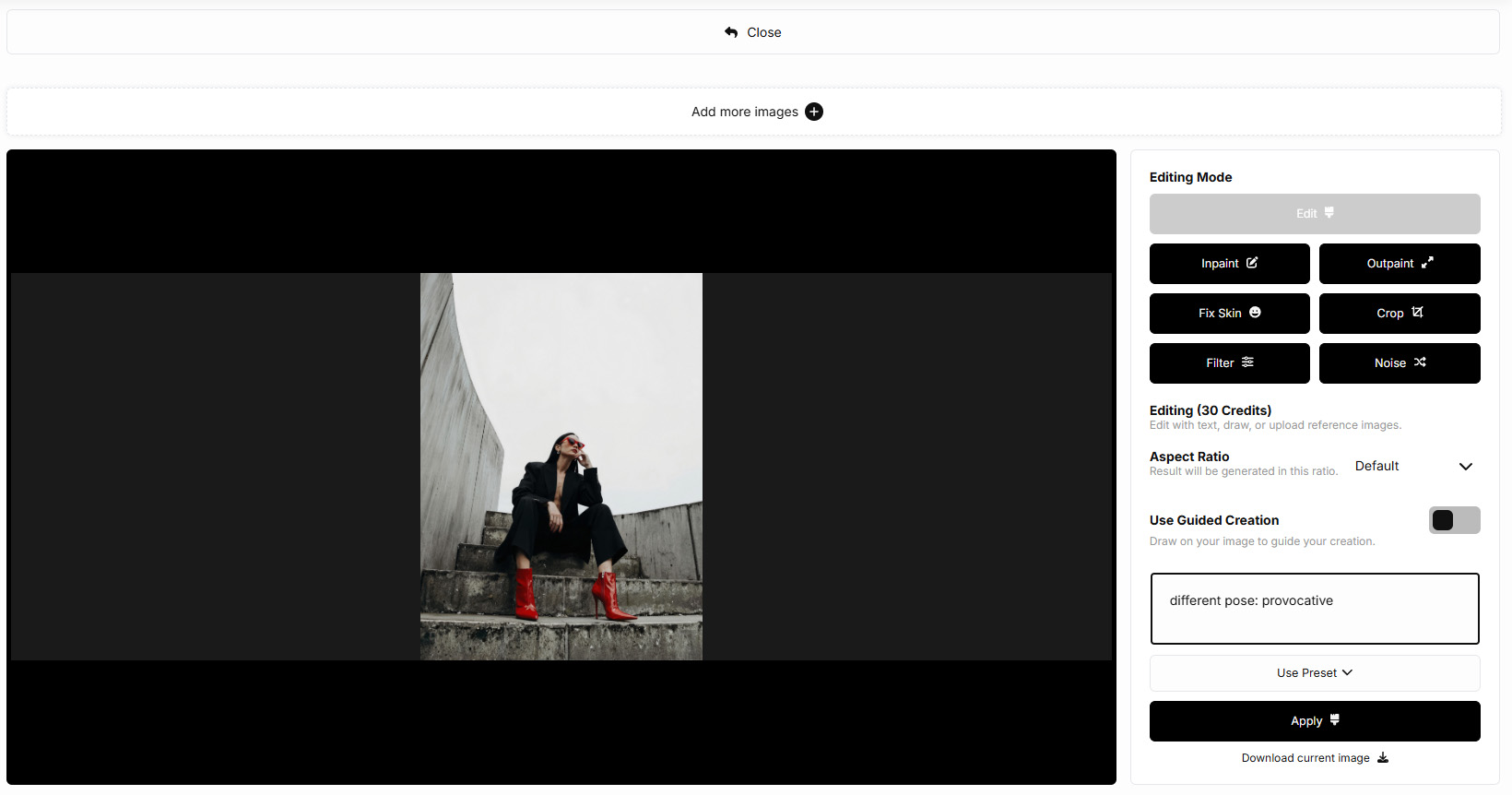
Simple 3-Step Process:
1. Upload Your Base Image
Upload a single image of your fashion model, person, or scene. No training needed—just one image is enough.
2. Upload Product/Object Images (Optional)
If you want to add specific products, upload images of those items. Again, just one image per object is sufficient.
3. Combine Everything in One Prompt
Use a simple prompt to combine your person, objects, and desired changes. The AI will intelligently blend everything together.
Example: Upload an image of a model, upload an image of a jacket, then prompt: "Put the jacket on the person, urban street background, professional photography"
What You Can Do with Trainingless Editing
LetzAI's image editing tools allow you to create professional fashion visuals while maintaining photorealistic quality—all without training any models:
Common Fashion Editing Tasks:
- Change Clothing: Replace outfits while keeping the same model and pose
- Modify Backgrounds: Place your fashion model in different locations
- Adjust Colors: Change clothing colors and patterns
- Add Accessories: Include jewelry, bags, shoes, or other accessories
- Style Variations: Test different styling options without reshooting
- Combine Multiple Elements: Mix people, products, and backgrounds from separate images




Virtual Try-On (Trainingless)
One of the most powerful trainingless features for fashion is Virtual Try-On technology. No training required—just upload and go!
What You Can Do:
- Place any garment onto any model without physical photoshoots or training
- Test product visualization before manufacturing
- Create diverse model representation with the same products
- Quickly generate product photos for e-commerce
- Try products on different people instantly



Seasonal and Style Variations
Quickly create seasonal collections or style variations without additional photoshoots or training:
Example Editing Prompts:
"Change the background to a snowy winter landscape, add a wool scarf"
"Transform the setting to a tropical beach, change to summer colors"
"Make the outfit more formal, add elegant accessories, upscale restaurant background"
Advantages of Trainingless Method
- ✅ Instant results—no waiting for model training
- ✅ Perfect for one-off projects and quick turnarounds
- ✅ Only need 1 image per person or object
- ✅ Great for testing concepts before committing to training
- ✅ Ideal when working with clients' existing photo assets
- ✅ No learning curve—just upload and prompt
Part 3: Fashion Video Generation
Works with both trained models and trainingless editing!
Creating Dynamic Fashion Content
Video content is essential for modern fashion marketing. LetzAI's video generation tools work seamlessly with both methods—you can create videos from images generated with trained models OR from images created using trainingless editing.
Examples of Fashion Videos You Can Create:
- Runway-Style Videos: Models walking or posing with camera movement
- Product Showcases: Rotating views and detail shots of fashion items
- Lifestyle Content: Models in action within various settings
- 360° Views: Complete product visualization from all angles
- Campaign Videos: Cinematic fashion content for advertising
Example Workflow:
• Create a fashion image using either trained models or trainingless editing
• Convert that image to video with motion prompts
• Generate engaging video content for social media or campaigns
Image-to-Video for Fashion
Transform your static fashion images into dynamic videos:
Best Practices for Fashion Videos:
- Start with high-quality, high-resolution images
- Use clear motion prompts: "model walks toward camera," "fabric flows in wind"
- Keep movements subtle and natural for best results
- Experiment with camera movements: "slow zoom in," "pan left to right"
- Create multiple variations and select the best output
Example Video Prompts:
"Model walks confidently toward camera, fabric flowing naturally"
"Slow zoom in on model, hair gently moving in breeze"
"Model turns and looks over shoulder, elegant movement"
"Camera pans around model showcasing the outfit from all angles"
First Frame / Last Frame Control
For more precise video generation, use the First Frame / Last Frame feature to control the start and end points of your fashion videos:
Creative Applications:
- Outfit transformations (start with casual, end with formal)
- Location transitions (start indoors, end outdoors)
- Color changes (start with one color palette, end with another)
- Pose progressions (start with one pose, smoothly transition to another)
This gives you complete creative control over your fashion video narratives.
Which Method Should You Choose?
Quick Comparison
Both methods are powerful—here's how to decide which one fits your needs:
Choose "With Training" if you:
- Need consistent results across multiple images
- Have 1-10 images of your person or 5-15 images of your product
- Are creating ongoing campaigns or collections from scratch
- Want maximum quality and accuracy
- Are building a long-term brand asset library
- Need to generate hundreds of variations with the same model/product
Choose "Trainingless" if you:
- Need results immediately (no training wait time)
- Only have 1 image of your person or product
- Are working on a one-off project or concept test
- Want to experiment quickly before committing to training
- Are working with client photos that can't be used for training
- Prefer the simplicity of upload-and-go workflow
Pro Tip: You can use both methods together! Start with trainingless editing to test concepts quickly, then train models for the assets you'll use repeatedly. Many fashion brands use trainingless editing for quick social posts and trained models for major campaigns.
Advanced Tips and Tricks
These tips apply to both methods!
Consistency Across Campaigns
Maintain brand consistency across all your fashion content:
- Train style models based on your brand's aesthetic
- Use consistent lighting keywords across all content
- Create prompt templates for different content types
- Save successful prompts for future reference
- Use boards to organize collections and campaigns

Seasonal Lookbooks
Quickly generate entire seasonal collections:
Spring/Summer Collection Keywords:
"light fabrics, pastel colors, outdoor settings, natural lighting, fresh, airy, beach, garden"
Fall/Winter Collection Keywords:
"layered clothing, rich colors, cozy settings, warm lighting, urban environments, indoor locations"
Social Media Content
Generate platform-specific fashion content by trying keywords like:
Instagram: "editorial style, high contrast, vibrant colors"
Pinterest: "inspirational, lifestyle setting, vertical composition, soft lighting"
TikTok/Reels: Create video content with "dynamic movement, trendy aesthetic"
When doing so, make sure to set the correct aspect ratios for your image.
Workflow Best Practices
Efficient Content Creation Pipeline
Here's a proven workflow that combines both methods for maximum efficiency:
For Quick Projects (Trainingless):
1. Gather Assets:
- Collect your model/person images (1 image each)
- Gather product images you want to feature
- Have reference images for desired backgrounds/settings
2. Edit & Combine:
- Upload images to image editing tools
- Use prompts to combine elements seamlessly
- Try virtual try-on for product placement
- Generate 2-3 variations to choose from
3. Enhance & Export:
- Fine-tune colors and details
- Upscale for final quality
- Create video versions if needed
- Export for immediate use

Need Help?
Our community and support team are here to help you succeed:
- Check out public models in the Explore section
- Read our other guides for detailed tutorials on specific features
- Contact enterprise sales for custom solutions: contact@letz.ai
Final Thoughts
AI-powered fashion visual creation is transforming the industry, making high-quality content accessible to brands of all sizes. Whether you're a solo designer, a growing brand, or an established fashion house, LetzAI provides the tools to create professional fashion content faster and more efficiently than ever before.
The key to success is experimentation. Start with the trainingless method to get comfortable, then graduate to training models for your core assets. Or jump straight into training if you have the images and need consistency. Either way, your perfect fashion visual workflow is just a few clicks away.
Happy creating!
